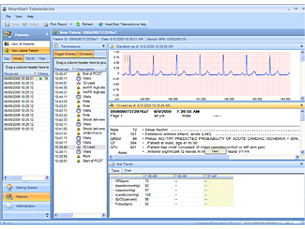技術指標
- Software specifications
-
Software specifications Operating system - Windows 10
PDF reader - Needed in order to view the HeartStart Configure User Guide
Browser - Internet browser needed to activate the software
-
- Hardware requirements
-
Hardware requirements Platform - Personal computer
Processor speed - Minimum: 1 GHZ x86 or x64 processor
Display - Minimum of 1024 x 768. Recommended 1280 x 1024 or higher
Wireless communication - Bluetooth adapter supporting Microsoft or Widcomm stack to set clock or transfer configuration information to and from an FR3 defibrillator using the Bluetooth 2.0 wireless transfer interface.
Disk space - 300 MB of available disk space during software installation
Internet connection - Required to activate the software and receive software updates.
Card reader - Secure Digital (SD) card reader required if you are going configure or set language for a HeartStart FR3 defibrillator via SD data card.
-
- Software specifications
-
Software specifications Operating system - Windows 10
PDF reader - Needed in order to view the HeartStart Configure User Guide
-
- Hardware requirements
-
Hardware requirements Platform - Personal computer
Processor speed - Minimum: 1 GHZ x86 or x64 processor
-
- Software specifications
-
Software specifications Operating system - Windows 10
PDF reader - Needed in order to view the HeartStart Configure User Guide
Browser - Internet browser needed to activate the software
-
- Hardware requirements
-
Hardware requirements Platform - Personal computer
Processor speed - Minimum: 1 GHZ x86 or x64 processor
Display - Minimum of 1024 x 768. Recommended 1280 x 1024 or higher
Wireless communication - Bluetooth adapter supporting Microsoft or Widcomm stack to set clock or transfer configuration information to and from an FR3 defibrillator using the Bluetooth 2.0 wireless transfer interface.
Disk space - 300 MB of available disk space during software installation
Internet connection - Required to activate the software and receive software updates.
Card reader - Secure Digital (SD) card reader required if you are going configure or set language for a HeartStart FR3 defibrillator via SD data card.
-
- *Note: A defibrillator’s configuration determines its behavior during a medical emergency.
- 1. The Bluetooth wordmark and logos are either a trademark or a registered trademark of Bluetooth SIG, Inc. The Bluetooth wordmark and logos are owned by Bluetooth SIG, Inc.
- 2. Acrobat, Adobe Reader, and PDF are either a trademark or a registered trademark of Adobe Systems Incorporated in the United States and/or other countries.
- 3. Microsoft®Windows, Windows XP, Windows Vista, Windows 7 are either a trademark or a registered trademark of Microsoft® Corporation in the United States and/or other countries.