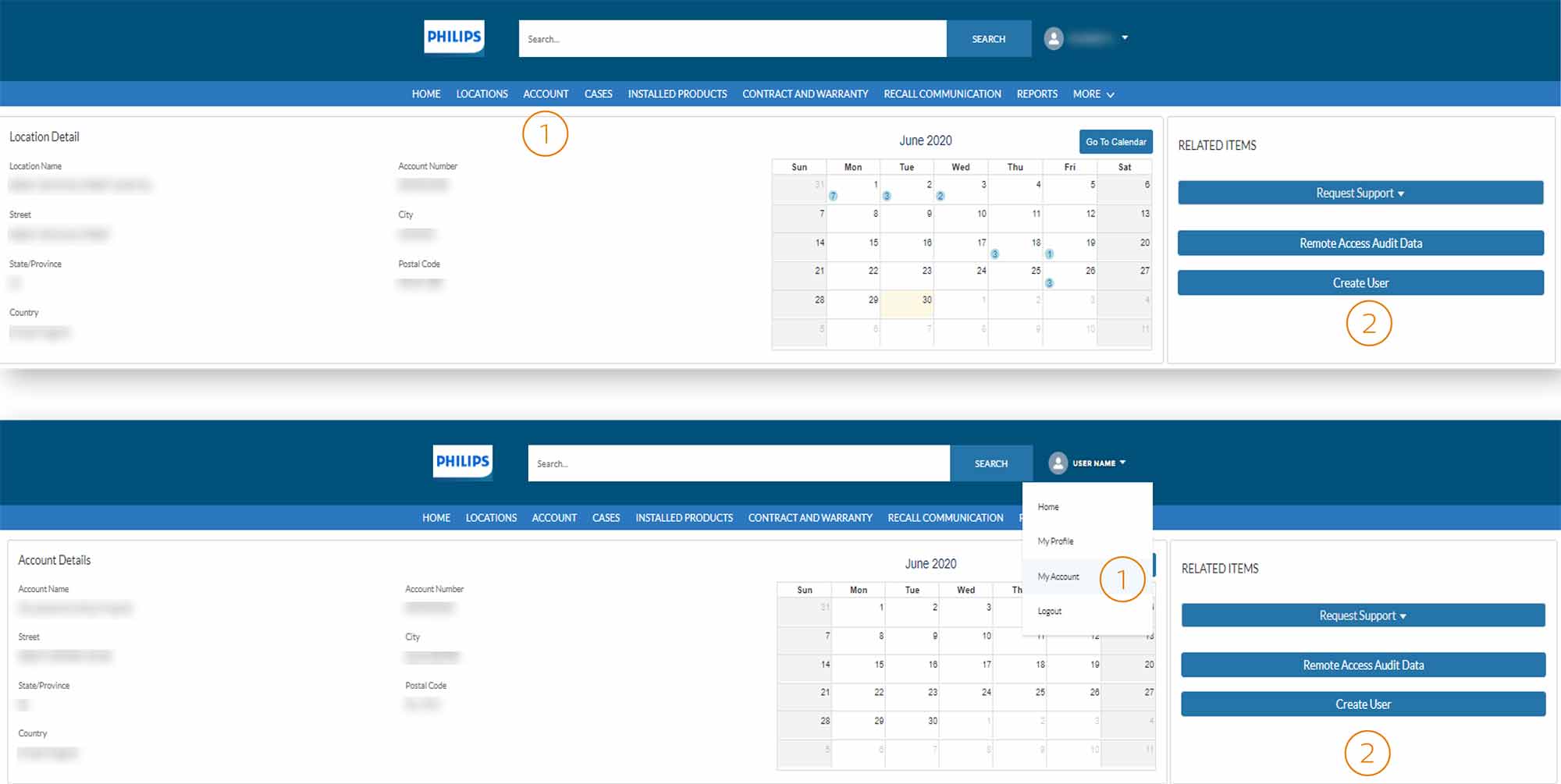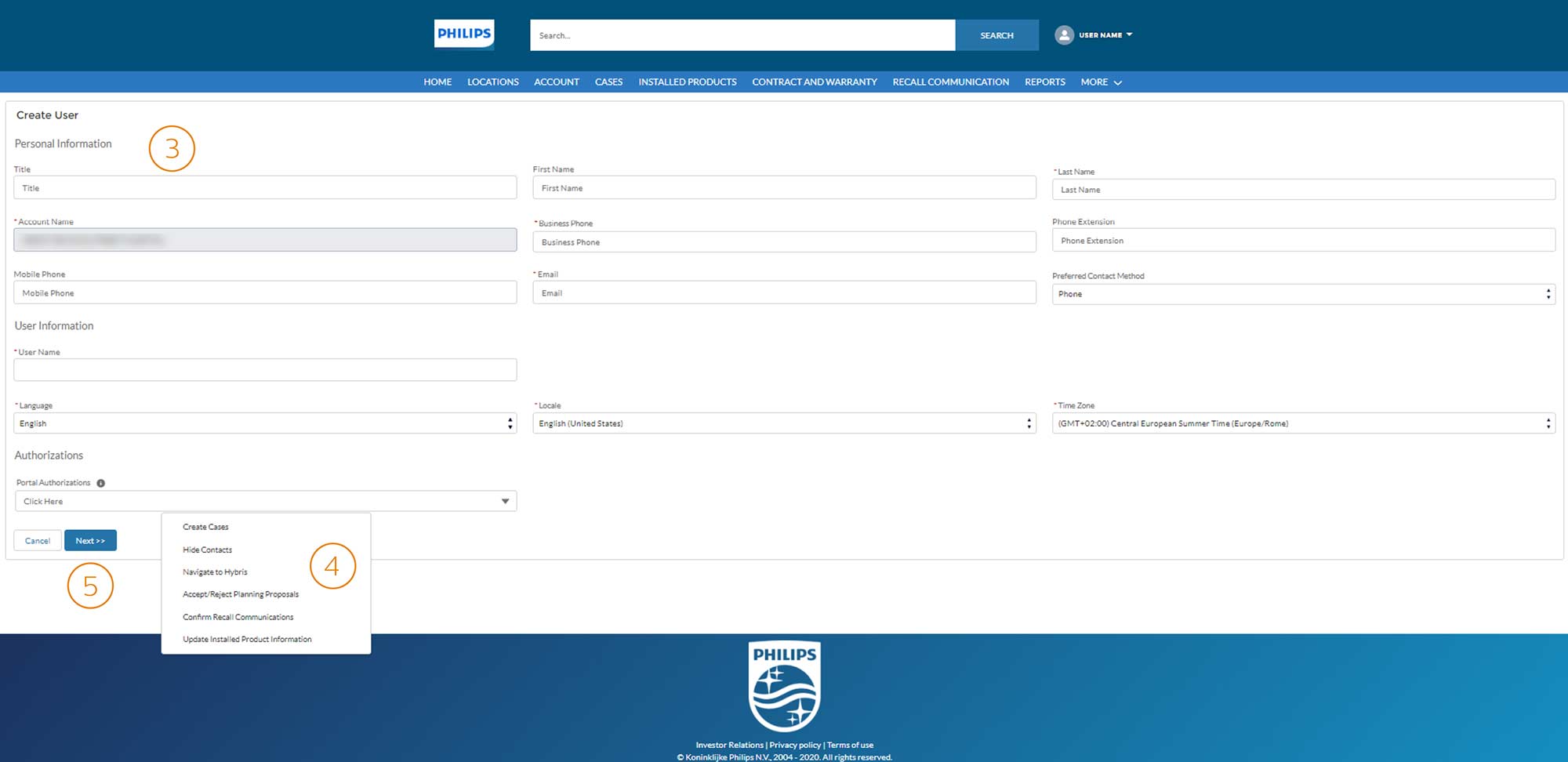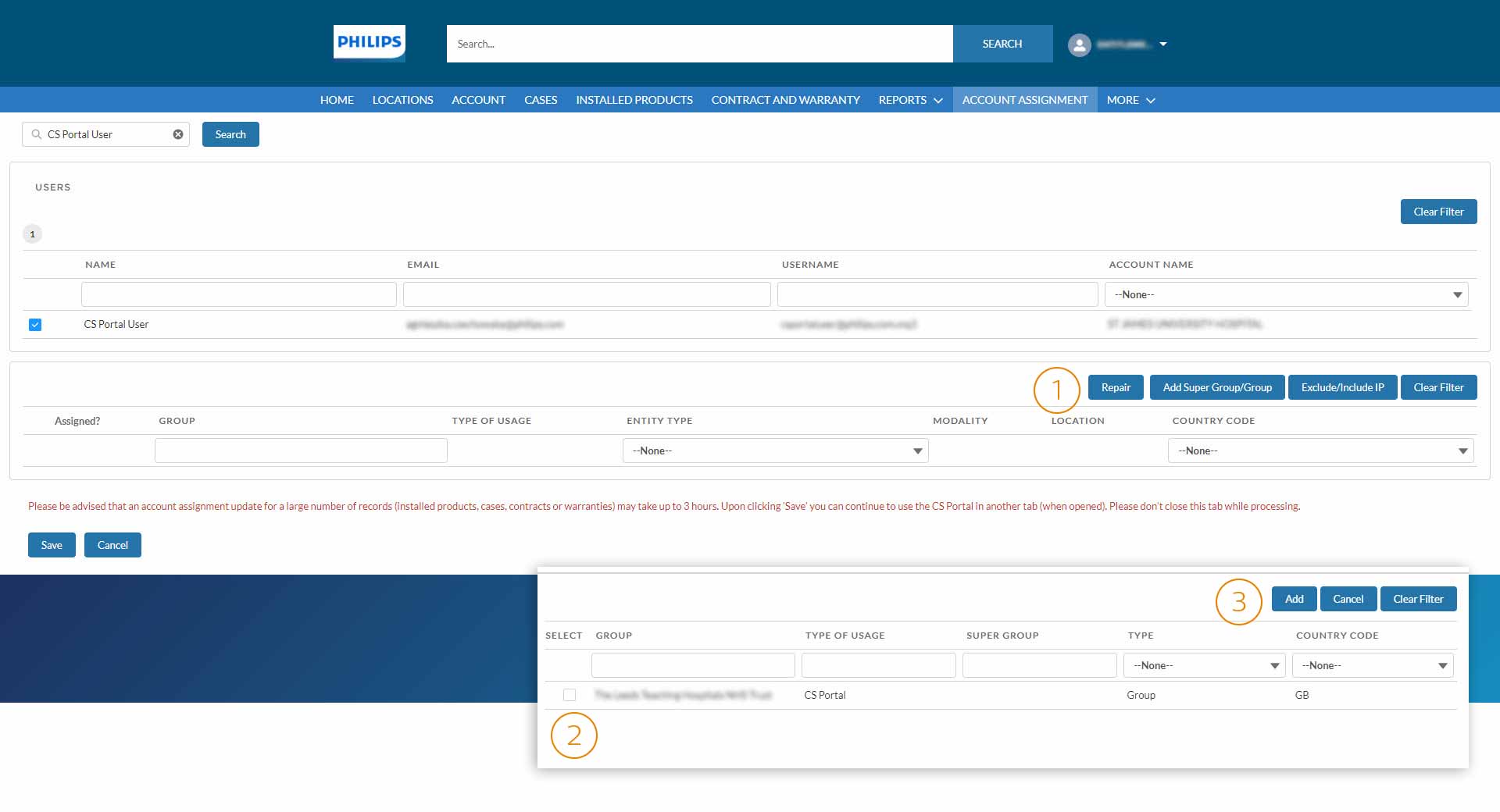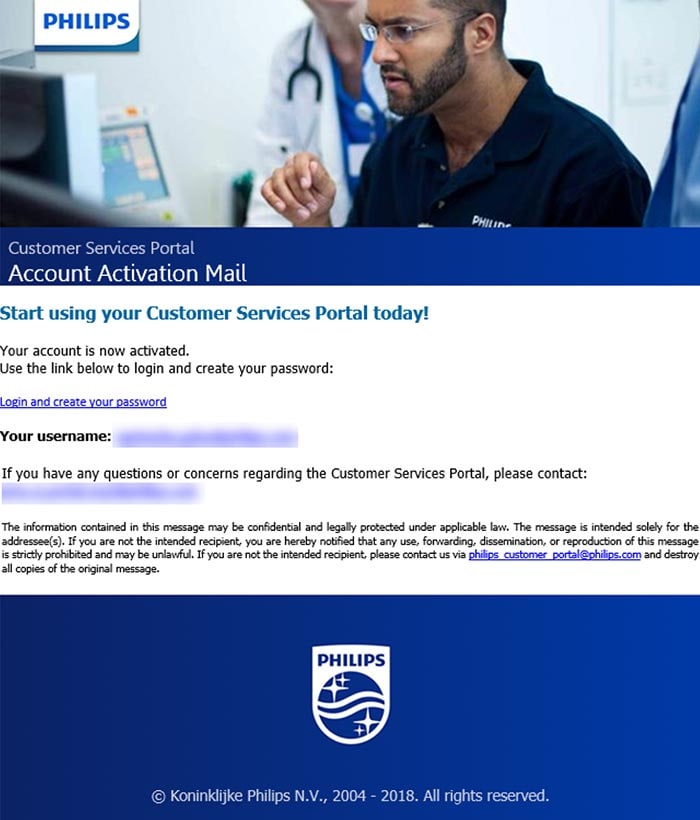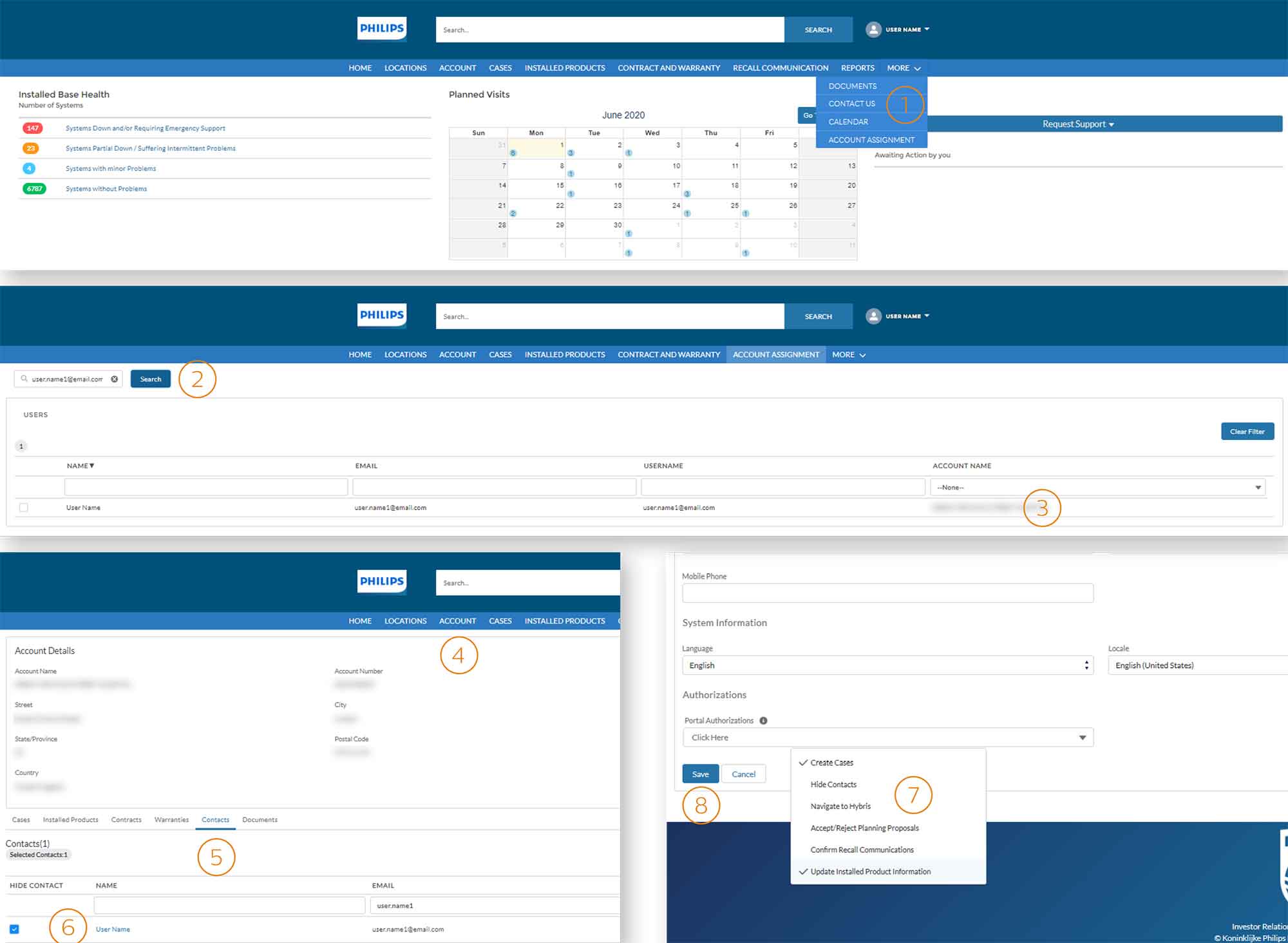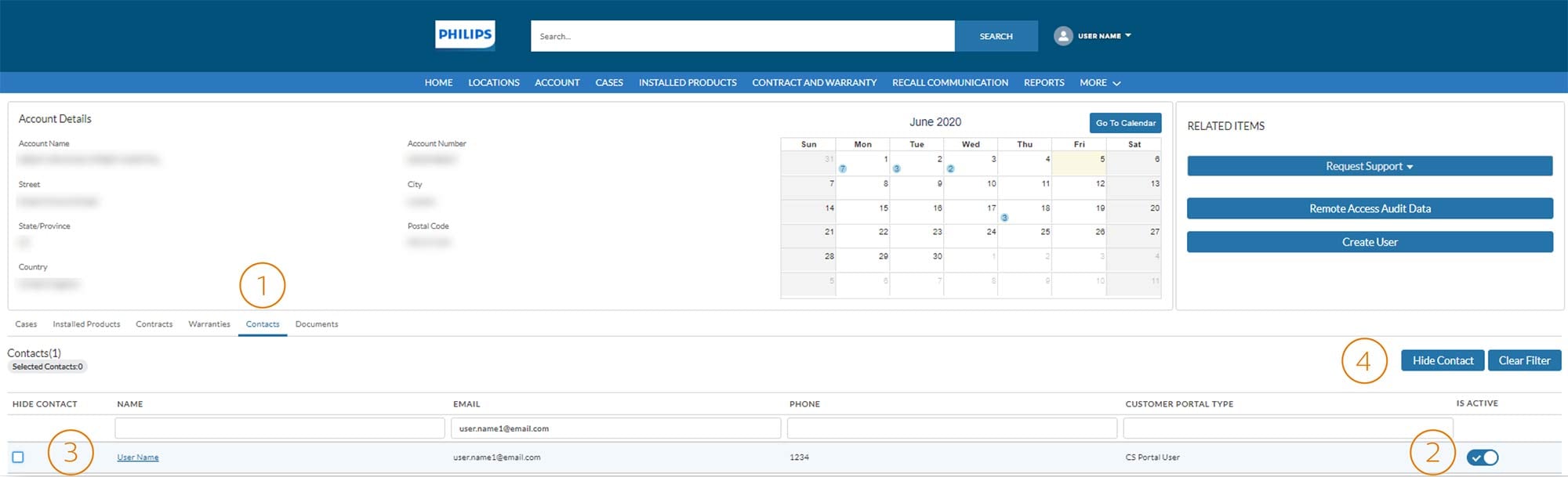A CPM (Customer Portal Manager) is a portal user with a special authorization to ‘Manage User’ (except for other user that are also authorized to manage users). This section applies to those users only. If you are not a CPM, but believe you should have access, please reach out to your internal team CS Portal contact.
User Management
Portal Roles
Before we outline how to create and modify a user, it is important to understand that in the portal, a user can be assigned one or more authorizations, some of which may not be enabled for a country. In each country, the following authorizations are active:
Depending on the country, one or more of the following authorizations may be active or inactive:
Of above mentioned authorizations, a CPM can assign the following authorizations:
The other authorizations can only be assigned by Philips. When a user needs to have one of these additional authorizations assigned, please contact Philips.
Creation of a User Account - As a CPM, you can create a user account following a couple of simple steps:
Create User - Navigate to an
Contact your Philips Customer Services Portal resource if you want to assign authorization ‘Accept / Reject Planning Proposals authorization’ (when available in your country).
A great way to provide flexibility and ensure users only see the information that is important to them, is to finalize the link between the new user and account assignment (see also section 10.2 Account Assignment Management).
You can specify certain locations, however the default is all locations. You can also specify certain modalities.
Click the “Save” button.
As soon as you save the record to confirm the account assignment, the new user will receive an account activation email. Once they receive the email, they just click on the link “Login and create your password” to proceed.
Update of a User Account - As a CPM, you can update a user account by:
Update User Profile Identify the account against which the user was created:
Deactivate and Hide User
Deactivate a user so they will no longer be the contact for a new case.
A user with ‘Manage Users’ Authorization cannot make changes to other user with ‘Manage Users’ Authorization.