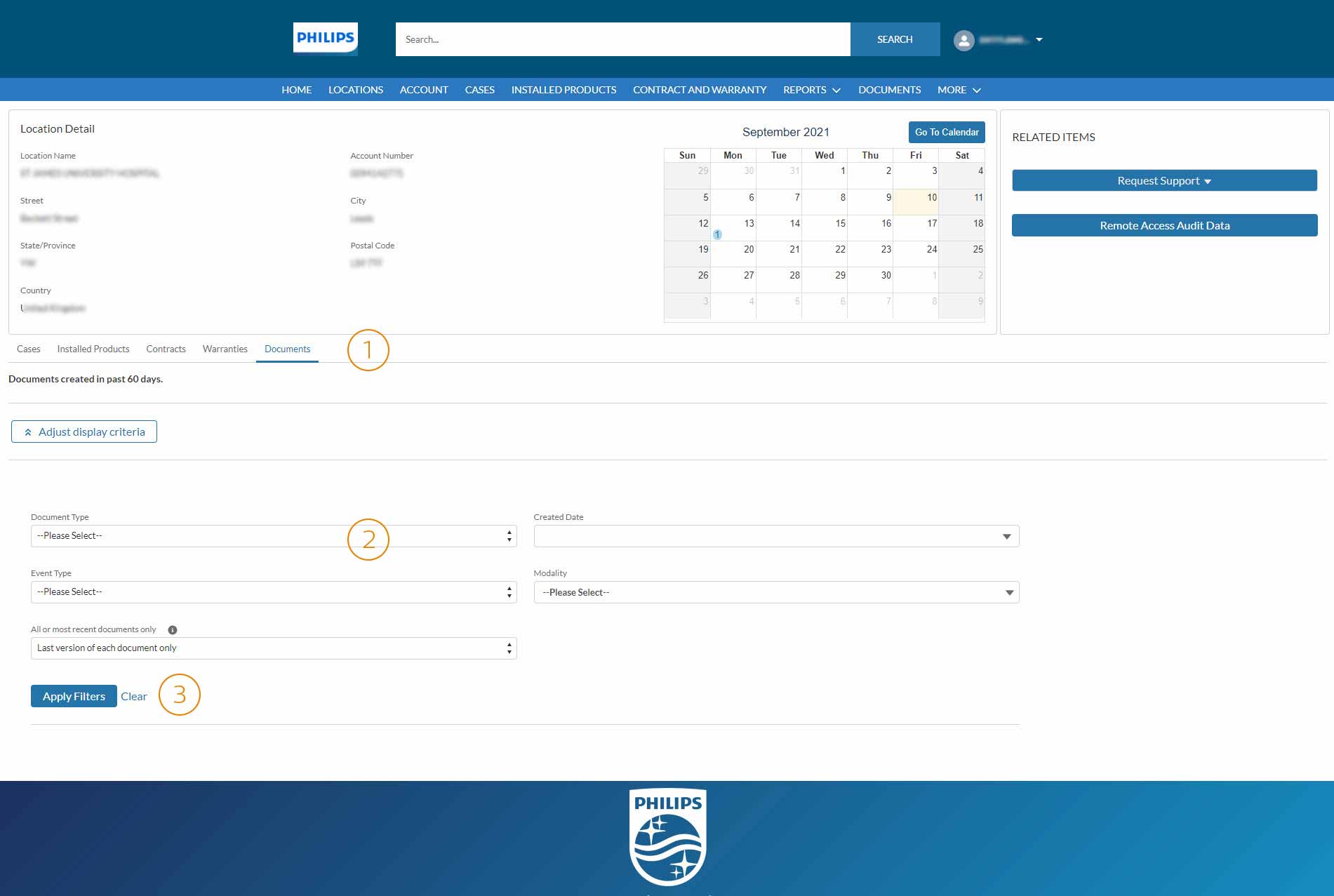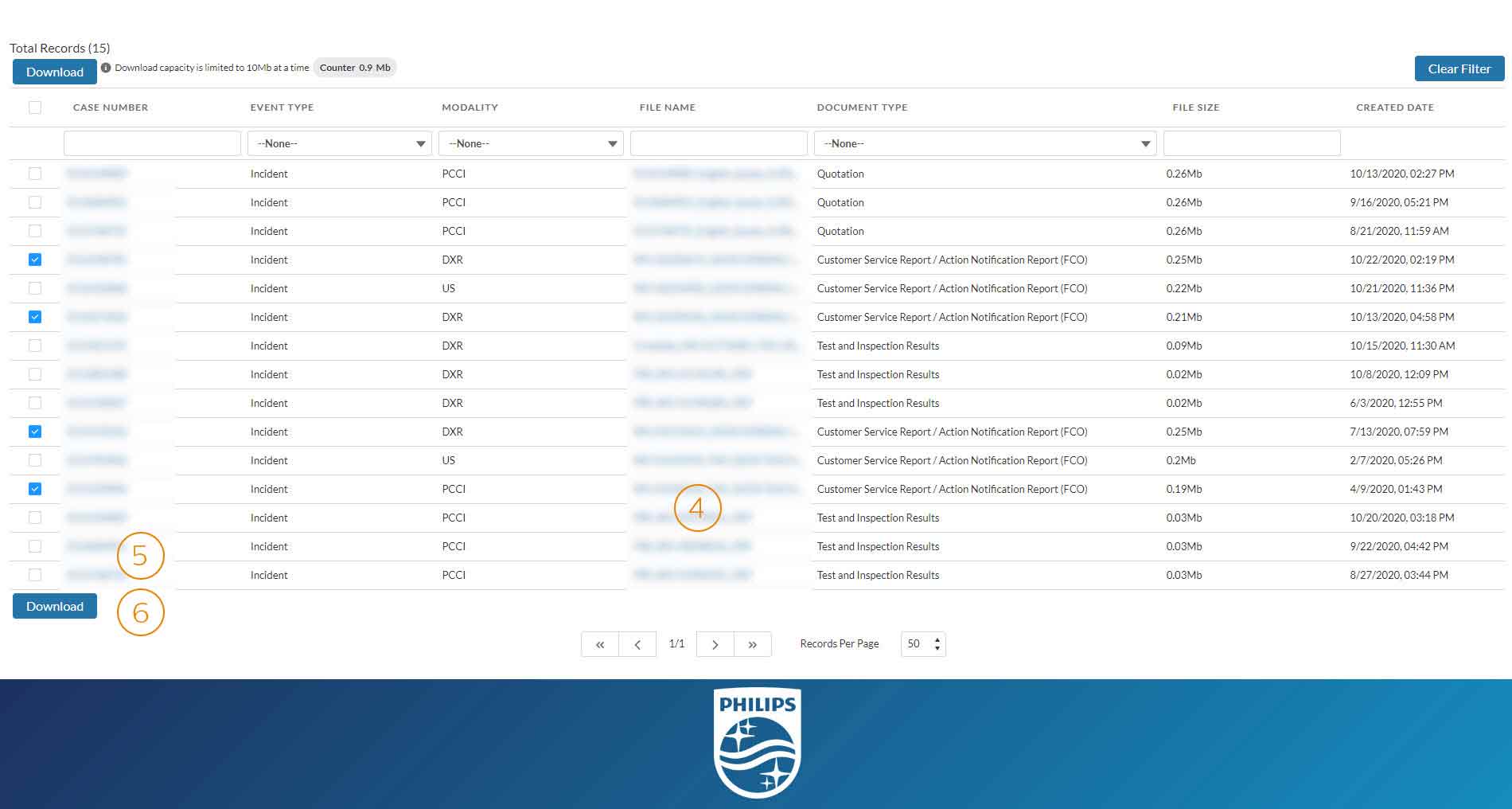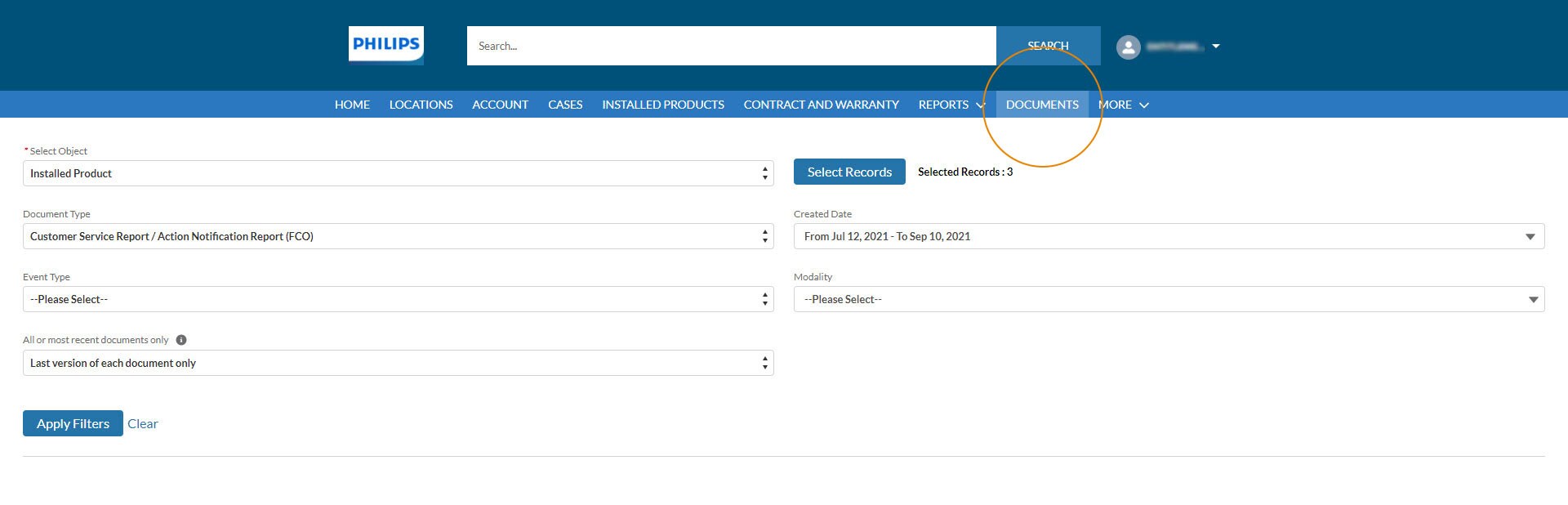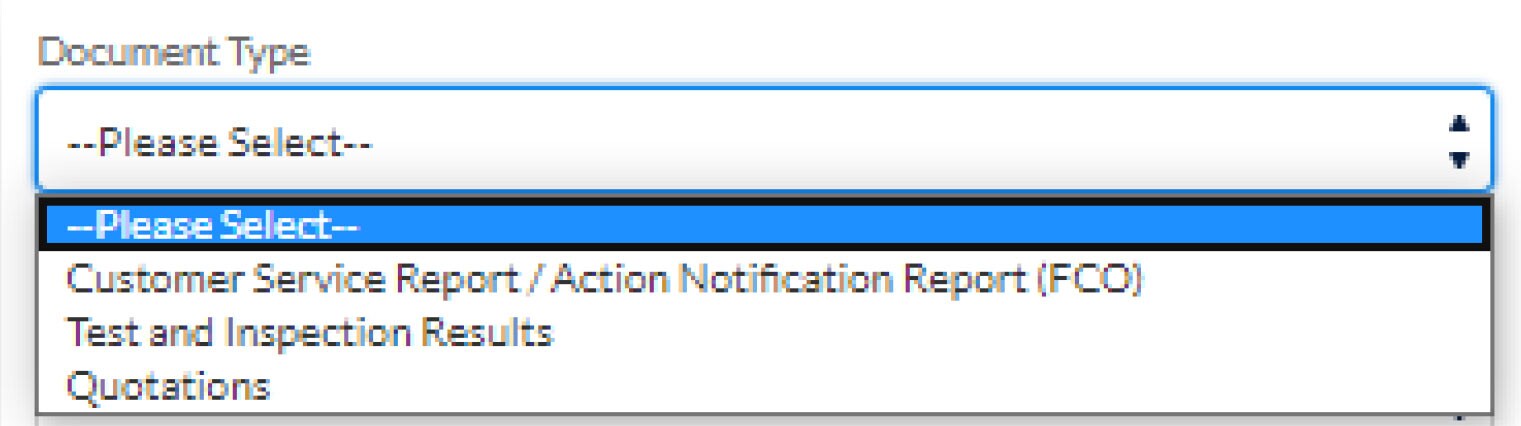The portal allows you to view and download multiple document types that summarize a service visit.
Except for the Case Details page, the documents listed will be the most recent of a document type for a case, whereas on the Case Details page, all related documents are available. For instance, when the Engineer(s) save three CSRs for a case, only the Case Details page (documents tab) will show all three CSRs, the other Details pages will only display the latest version saved.
Here is an example of a ‘Location Details’ page, which will display documents linked to Installed Products under a specific Location. The steps below are the same for all the Details pages mentioned above.
If you want to view or download all records, you can check the box next to ‘Case Number’ and then click the “Download” button. However, you can only download 10MB worth of documents at a time.
Type of Documents
Document types available:
- Sent – quote sent to the customer not yet accepted (or rejected) by the customer.
- Accept – quote accepted by customer.
- Amended - quote, based on earlier accepted quote, that has been modified (within agreed upon terms) to reflect actual reported hours and used parts.